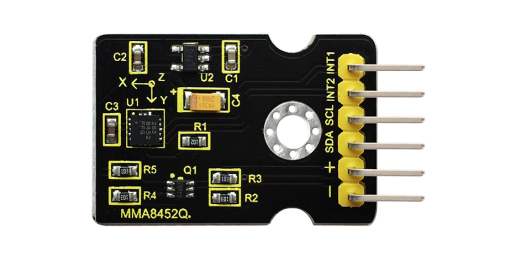This article is included in the ISTEM 2023 Series.
Reference – https://wiki.keyestudio.com/Ks0270_keyestudio_MMA8452Q_Module_Triaxial_Digital_Acceleration_Tilt_Sensor
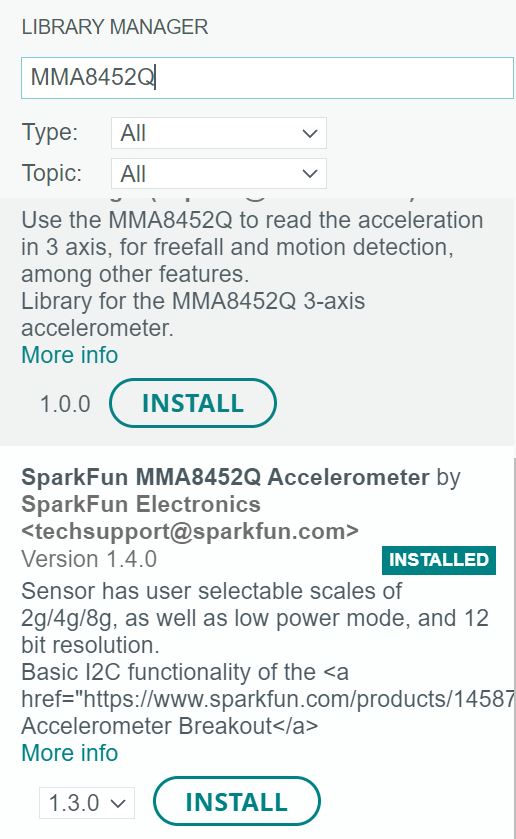
- Open the Arduino IDE, Manage Library, and search MMA8452Q.
- Install the SparkFun MMA8452Q Accelerometer library.
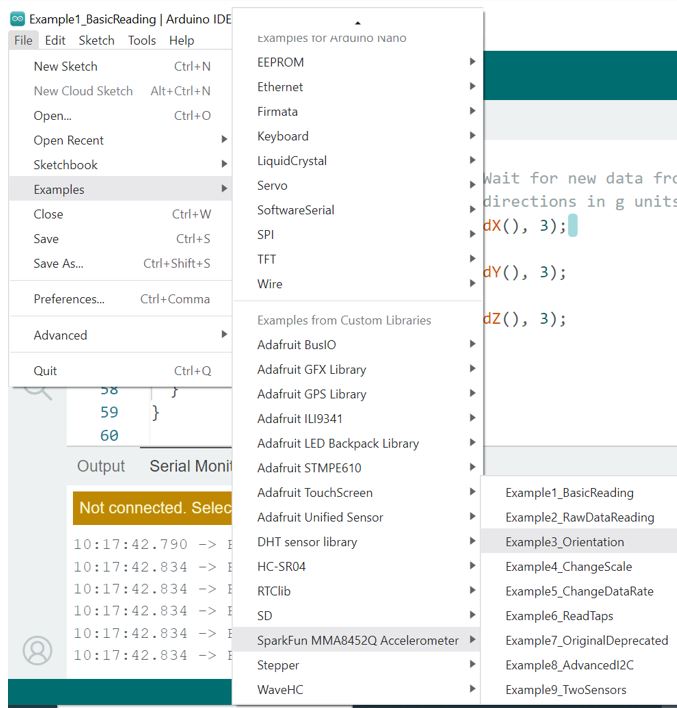
- Load the SparkFun MMA8452Q Accelerometer Example3_Orientation sketch.
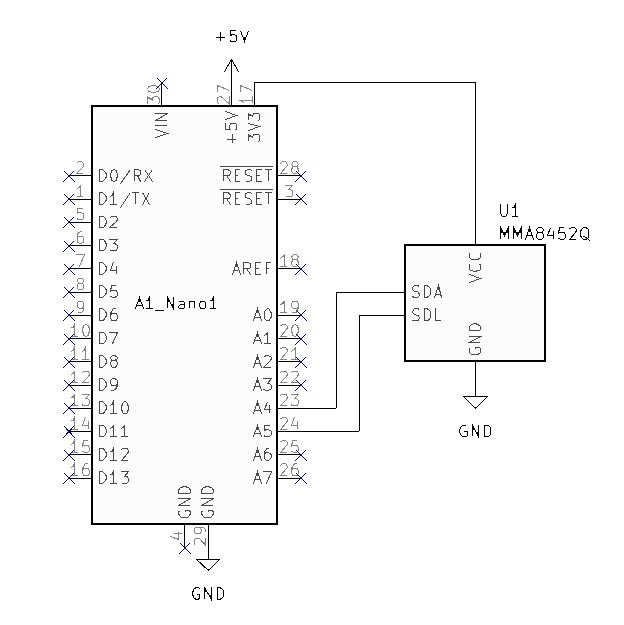
- Connect the sensor to the Arduino Nano as seen in the above schematic, making sure to connect the MMA8452Q’s VCC to the 3.3V pin of the Nano.
- Connect the Nano to the computer and Verify/Load the code.
- Open the Serial Monitor and observe the operation of the sensor.
Code Challenge!: Integrate the 8×8 dot matrix to display the position of the sensor.
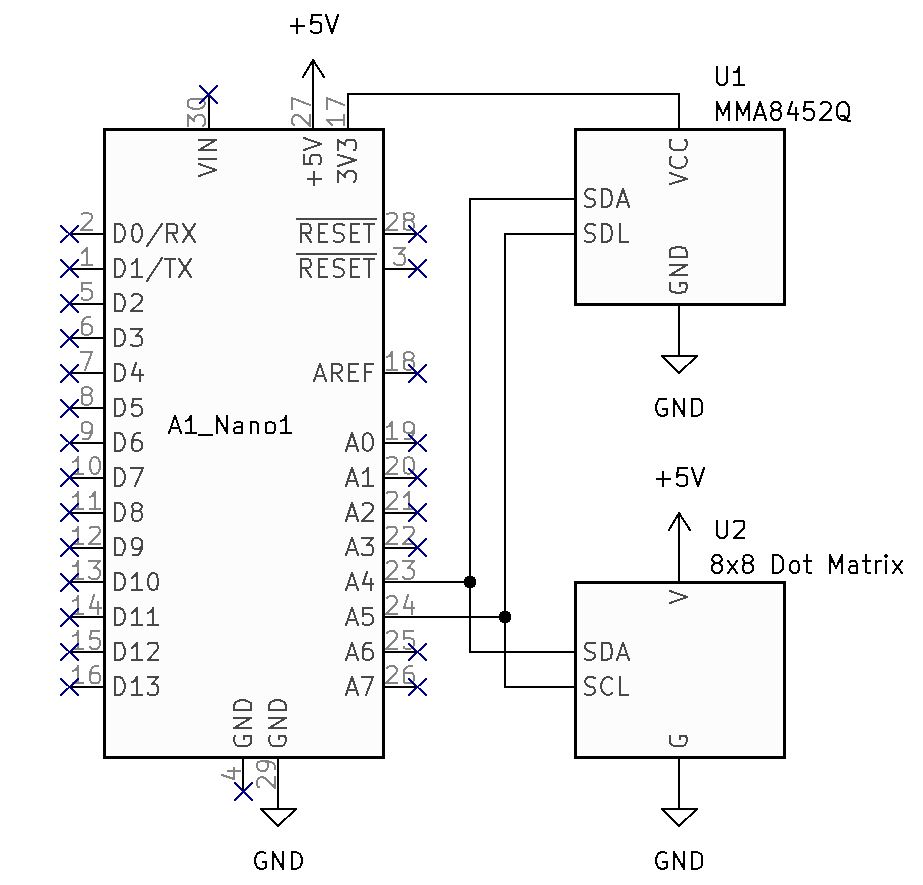
- See the code – GitHub HERE.