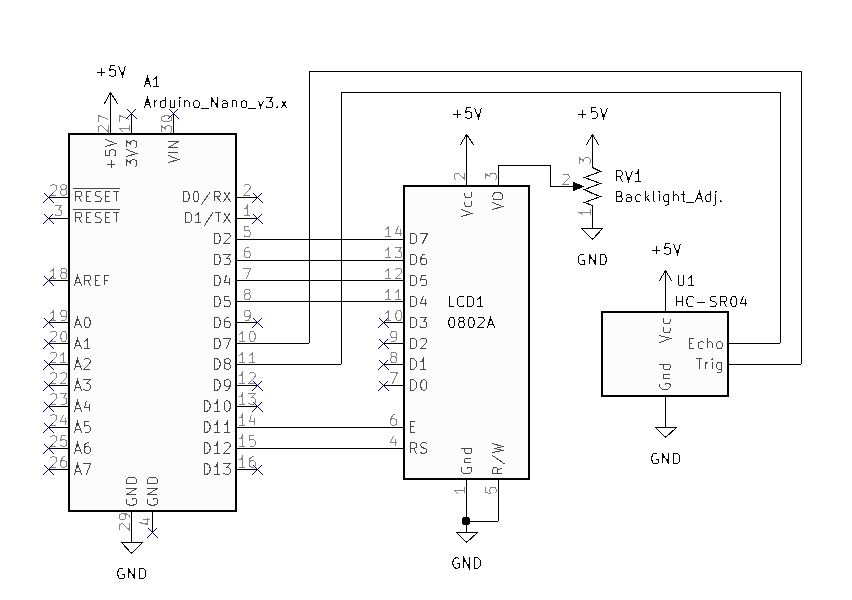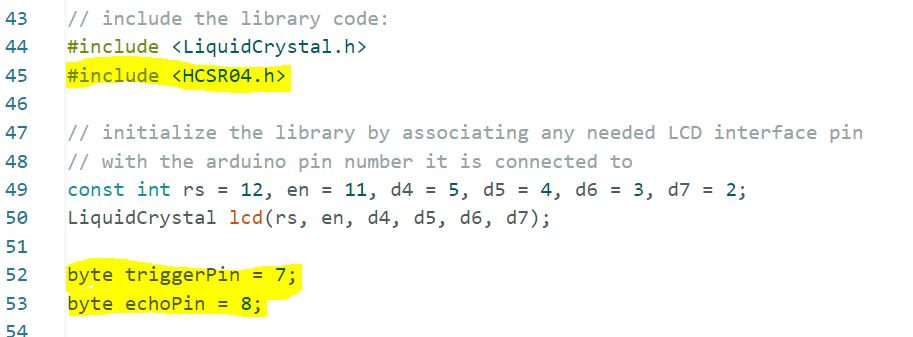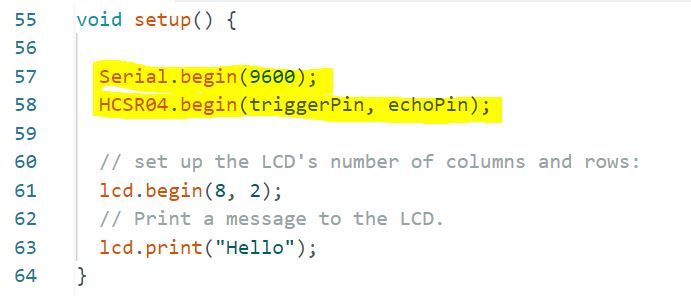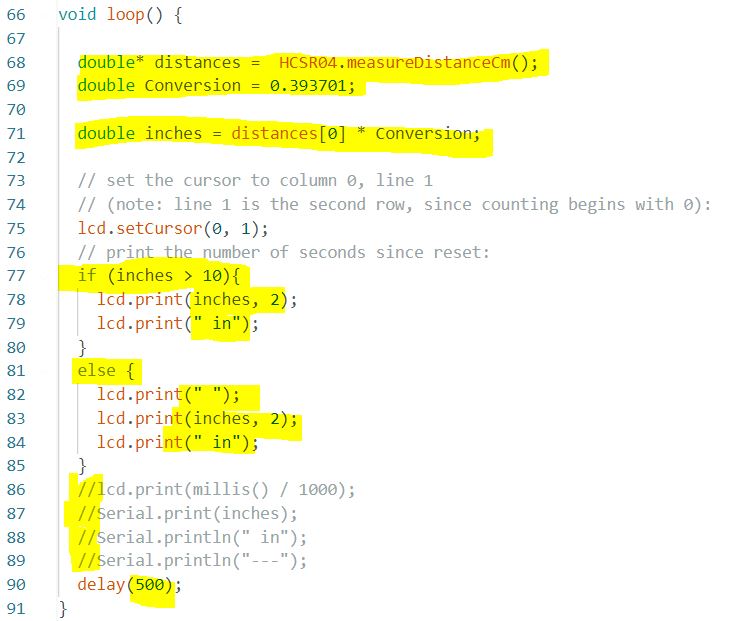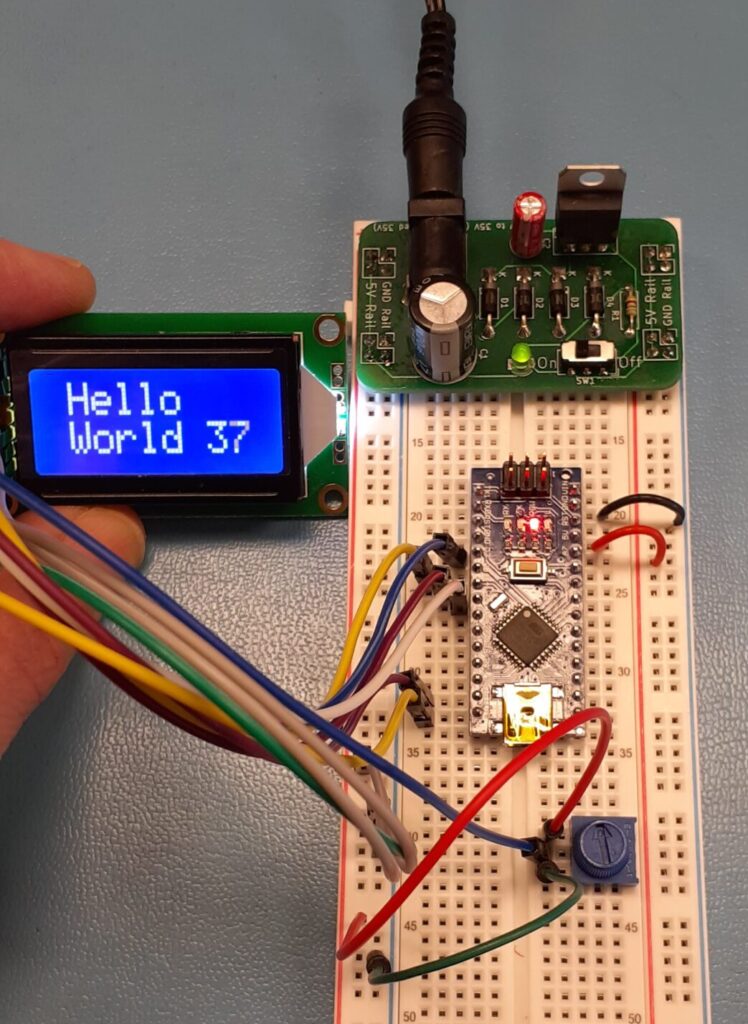This article is included in the ISTEM 2023 Series
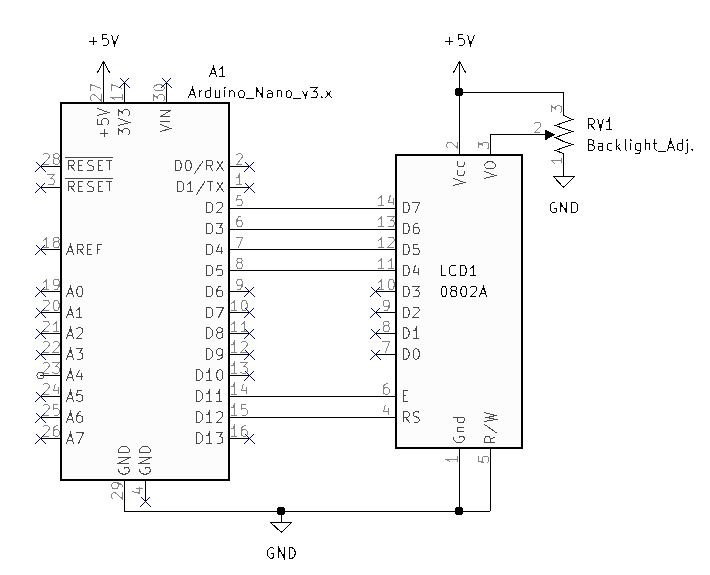
- Connect the circuit as seen above.
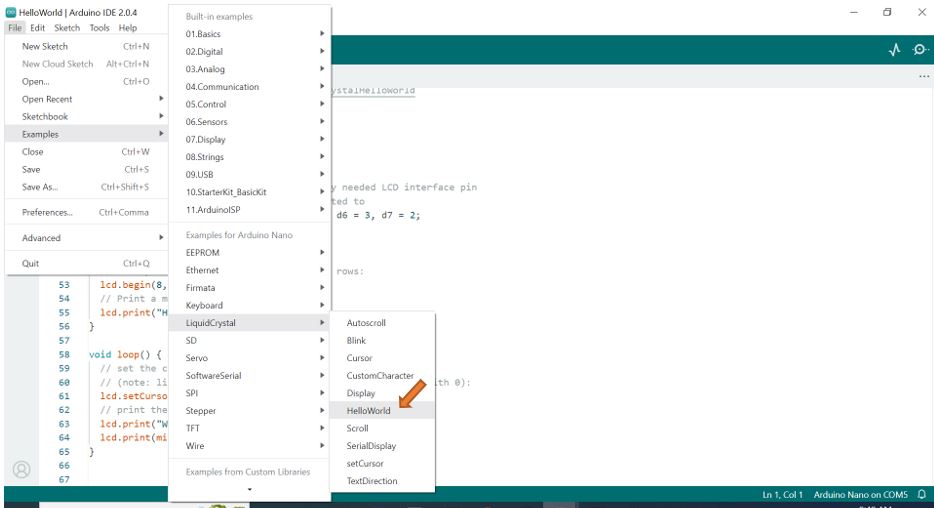
- In the Arduino IDE open the Example, LiquidCrystal, HelloWorld sketch.
- Verify and Upload the sketch to your Arduino Nano.
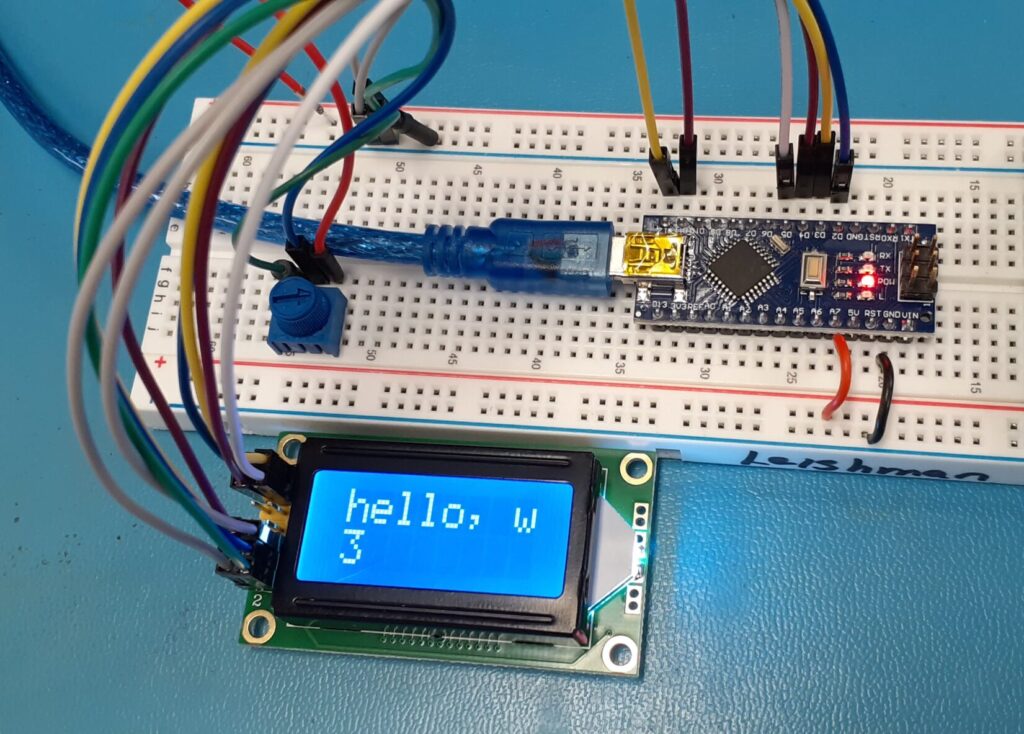
- You may need to adjust the backlight using the potentiometer.
- Notice the LCD seems to be mostly working. The problem is our display is an 8×2 and our example sketch is written for a 16×2 LCD.
Code Challenge!: Modify the code to display Hello (nextline) World (count number) as seen below.

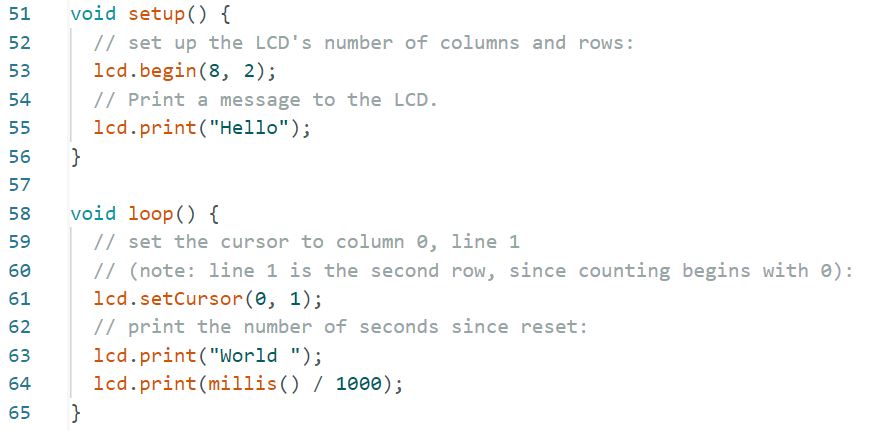
Code Challenge!: Integrate the HC-SR04 Ultrasonic Sensor to display its output on the LCD.