This article is included in the ISTEM 2023 Series
- Disconnect the breadboard PS from the wall power adapter.
- Install the Arduino Nano onto the breadboard.
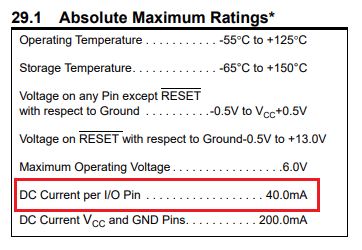
- Open the Blink program in the Arduino IDE – instructions here Introduction to Programming Arduino.
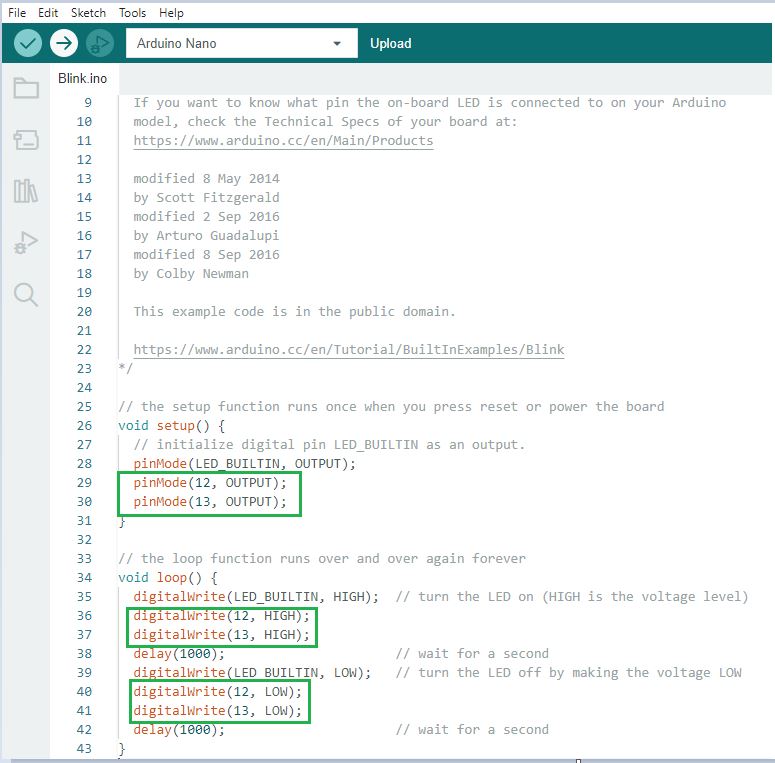
- Modify the Blink program by adding the above lines of code boxed in green.
- Verify the code by clicking the checkmark in the upper left.
- Upload the code to the Nano by clicking the upload arrow in the upper left.
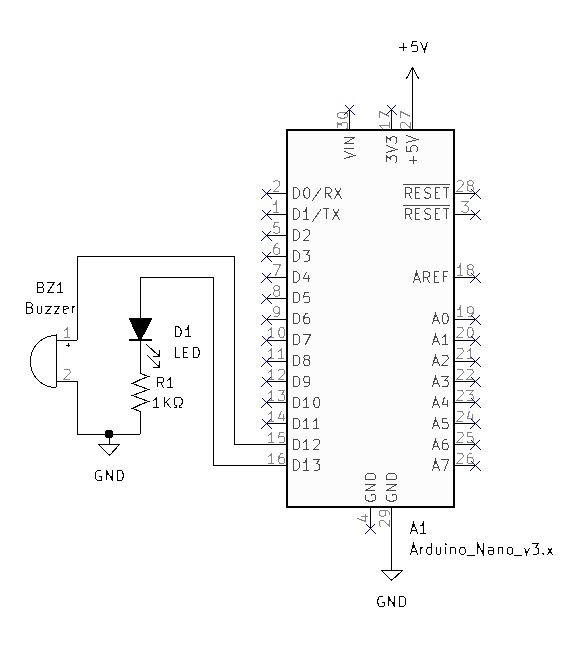
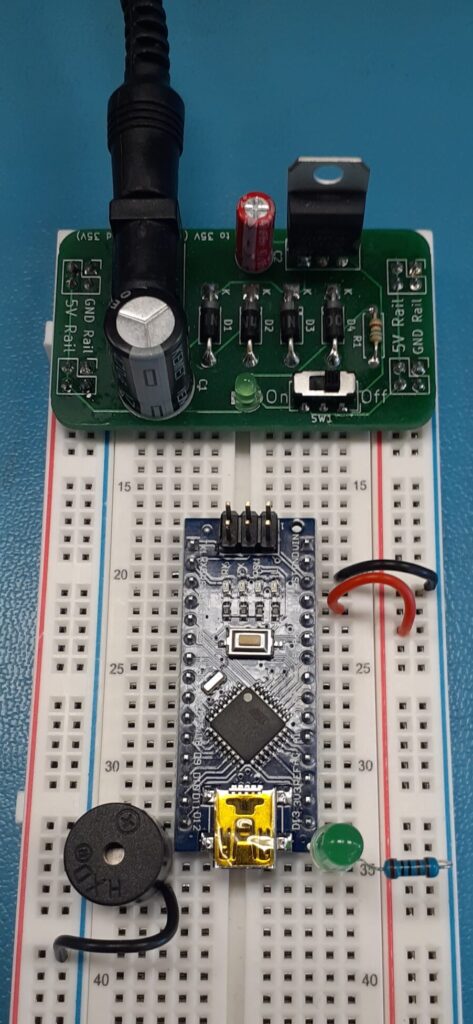
- Disconnect the computer from the Nano and with the power off assemble the above circuit.
- Turn on the Breadboard Power Supply to test the circuit. Unmute the video to hear the buzzer.